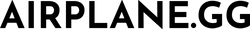Flare is the quickest, cleanest, and easiest profiling suite for optimizing your Minecraft server. Flare works by running in the background, collecting CPU & Memory information without impacting performance. It then streams all this data to a webpage where you can see the data in real-time!
Check out for yourself what a Flare looks like here: https://flare.airplane.gg/74b15c57
Want to start using it? Check out our tutorial article here.
Please note that at this time, Flare is exclusive to Patreon Members
Features
Easily Optimize Your Server
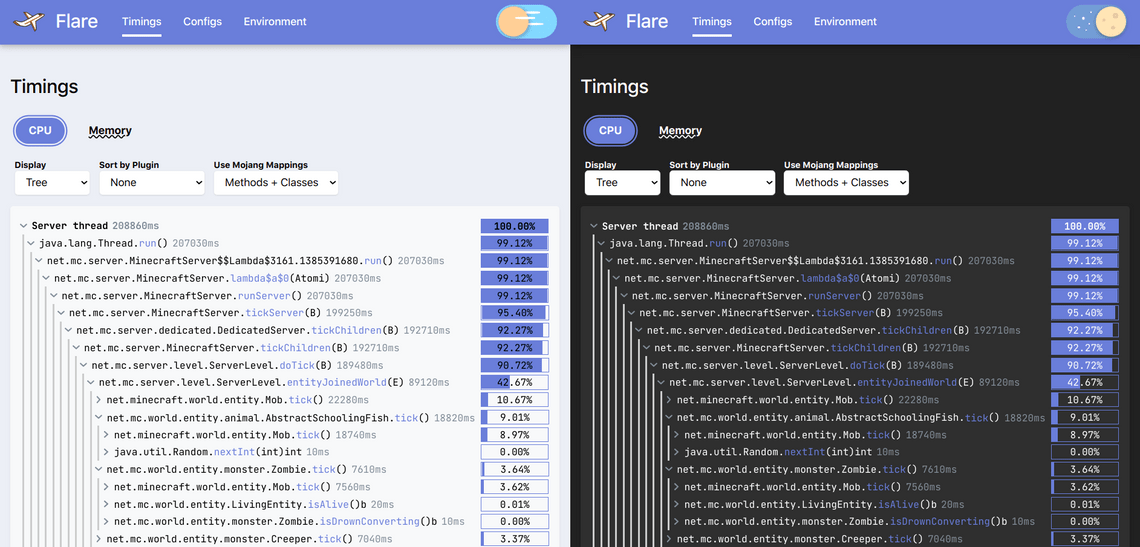
Flare uses the most advanced profiler integrated into Minecraft, which gives more accurate information than both Spark and Timings v2! With an easy-to-use interface that includes multiple sorting modes, it has never been easier to find out what’s lagging your server.
View Memory Allocations
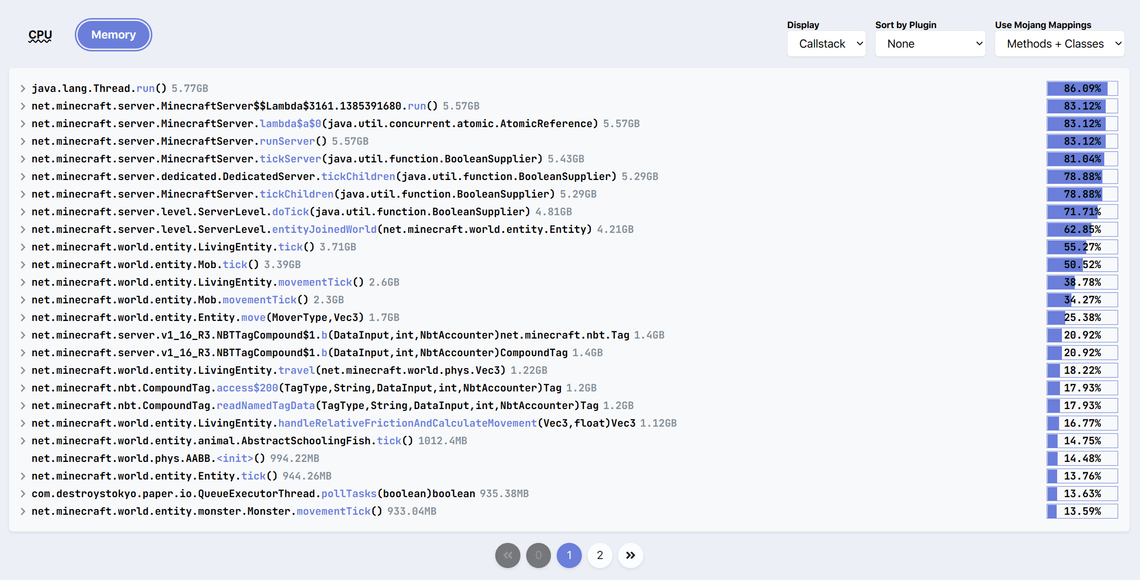
Another first in profilers for Minecraft, the allocations view allows you to see where memory is allocated! If your garbage collection is running too often, check out the allocations view to see where the allocations are being made!
Sort by Plugin
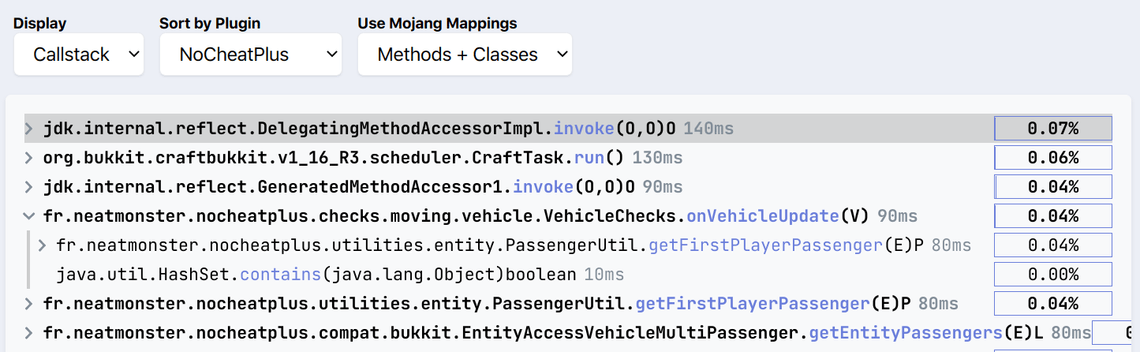
Find out what plugins are using CPU and causing allocations by just selecting the plugin in the dropdown! This powerful tool makes it easy to find what plugins are lagging your server without searching the entire profile! Plugin sorting works with both CPU profiling and allocation profiling.
Callstack Sorting
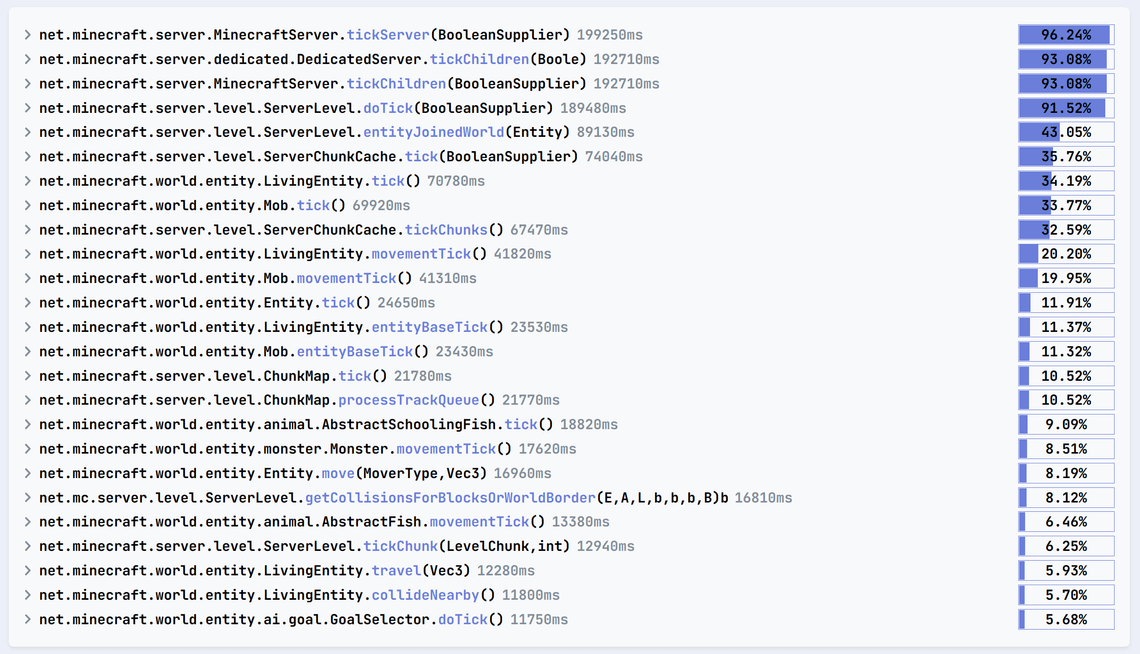
Introducing the first Minecraft profiling suite to provide callstack sorting! With callstack sorting, you can easily find out what is using a certain percentage of your CPU, regardless of where it is in the tree or where it’s called! Callstack sorting also works with plugin sorting, so you can see all the plugin’s slowest code in one spot!
Mojang Mappings
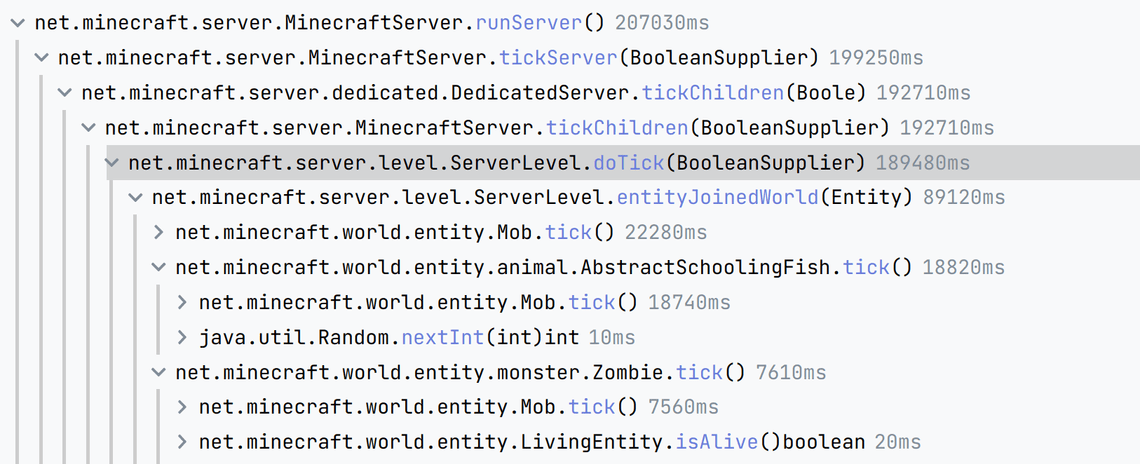
With other profiling software, it becomes hard to figure out what a piece of code is doing due to the obfuscation of the Minecraft server. Flare includes built-in mappings to Mojang’s internal mappings that are used to develop the game! You can map either just methods or include mapping the full class path themselves!
View Additional Server Data
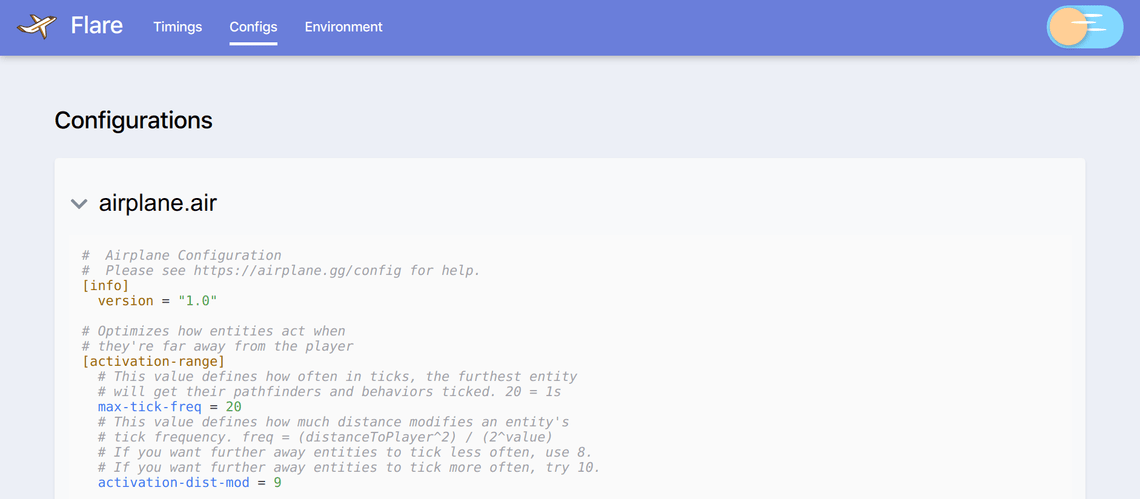
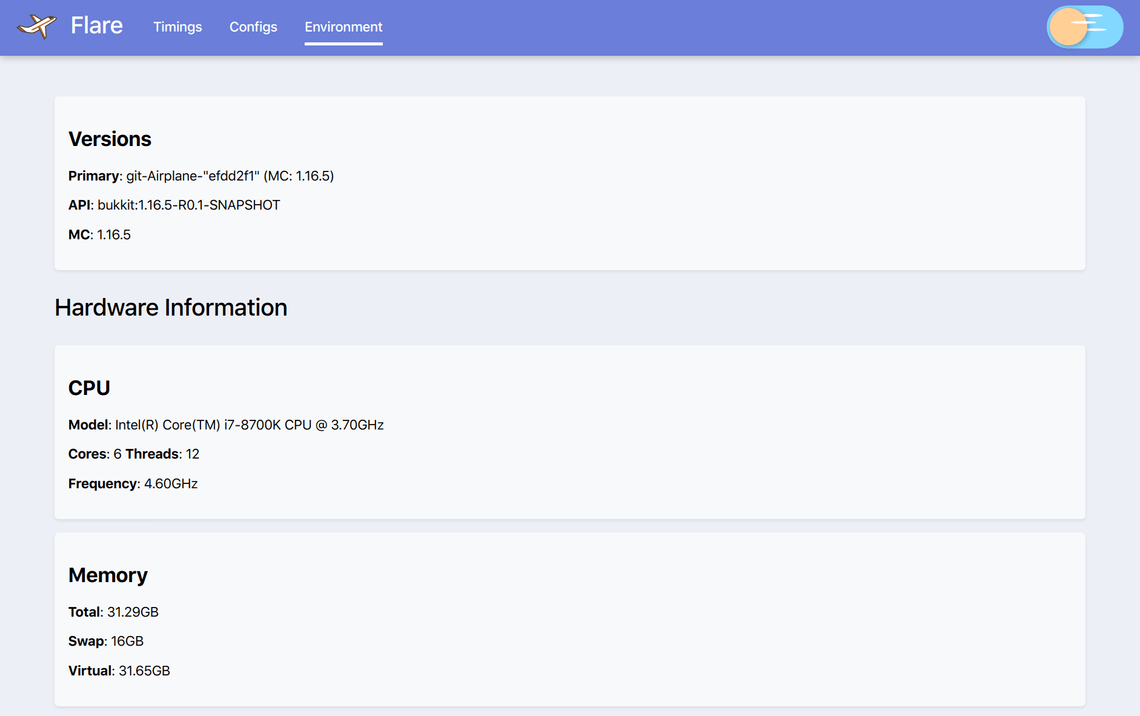
Flare includes a copy of all relevant server configurations, as well as information about the server environment. This makes it easier to analyze whether performance is an issue with the software, or the setup!
Get Started
Ready to use Flare? Learn more about how to use it in our tutorial article here.
Topics
Related Posts
Legal Stuff